Adding a Webpage
Go to My CONHI by clicking on the link in the main navigation menu.
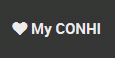
On the side menu, click Add New Content.
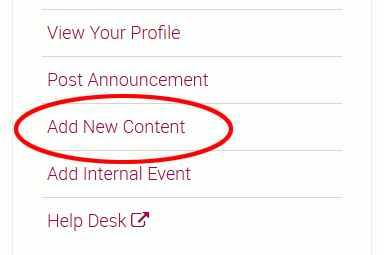
Select the section in which you will be adding content. Depending on your access, you list will be different.
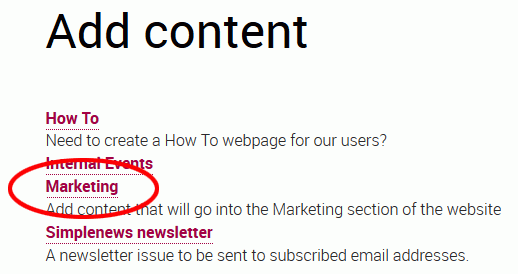
After providing a Title and content in the Body, click Provide a menu link on the right hand side.
Note: This feature is optional. It is also not needed for the "How-To" section.
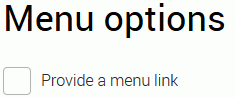
Enter a Title. Make sure the Title for the menu is only a few words long. The Parent is the location of where the new content item will be. Leave as is if the content goes directly under the category. To add a submenu, simply open the drop down box and select the appropriate menu item for the new content to go under.
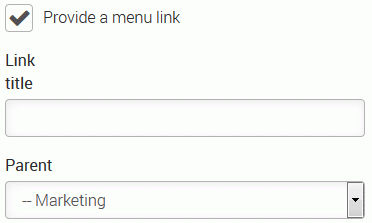
Once completed, click Save.
If the order of the menu needs to be changed, please contact conhimarketing@asu.edu.
